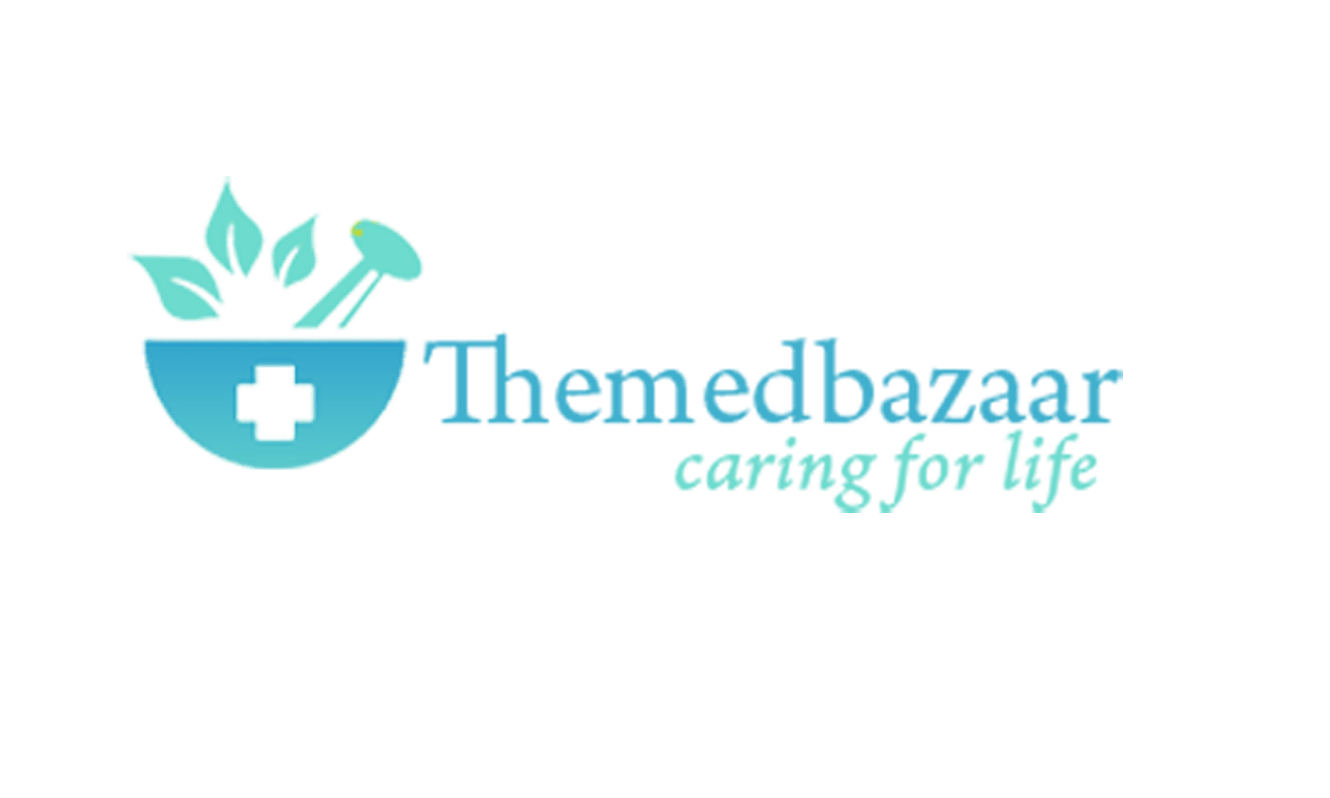Hello! How can we assist you today?
I have received damaged items ?
We are sorry you had to experience this. Click on the Account icon on the App homepage, Click on the “Orders” section, tap on the respective order, Click on “view details” for the shipment & click ‘Return’. We will try to resolve this on priority.
When will I receive my order / shipment(s)?
Your shipment will be delivered within the ‘Estimated delivery date’ as a committed at the time of order placement. You can check this by selecting your order from the “Orders” section. Keep a look your order delivery updates.
Note:- An order can have multiple shipments with different “Estimated delivery date and time”
Items are missing from my order ?
We are sorry you had to experience this. Our partner retailers have in place the required checks to avoid such an event. We request you to reach out to us within 48 hours of your order delivery so that we can investigate the matter.
Items are different from what I ordered ?
We are sorry you had to experience this. Please Click on the Account icon on the App homepage, Click on the “Orders” section, tap on the respective order, Click on “view details” for the shipment & click ‘Return’. We will try to resolve this on priority.
To cancel your order or shipment:
- Before Shipment: Go to the ‘Order Details’ screen and cancel before the order is out for delivery.
- How to Cancel: Tap on the Account icon at the bottom of the app’s home page. Then, select “Orders,” choose the specific order, click on “View Details” for the shipment you wish to cancel, and tap “Cancel” (refer to image if needed).
- After Shipment: If the order has already shipped, you can refuse it upon delivery. For orders paid online, a refund will be issued back to the original payment method.
To download an invoice for your order:
- Open the “My Orders” section in the app.
- Select the order for which you need the invoice.
- Tap the option to download the invoice, which will be available in PDF format.
How to make changes to an order:
Once an order is confirmed, modifications aren’t possible. Please place a new order with the desired changes.
I want to modify my order
Unfortunately, orders cannot be modified once they’re confirmed. Please place a new order with the updates you need.
What is the shelf life of medicines being provided?
We ensure that the medicines supplied by our partner retailers are within the expiry date set by the Manufacturer.
To place an order for a medicine or healthcare product on the The Medbazaar.com app:
- Download and open the The Medbazaar.com app.
- Enter your pincode under “Deliver To.”
- Tap on “Medicines.”
- Search for the medicine or product name and add it to your cart.
- Upload your prescription.
- Tap “Continue” and add or change the delivery address.
- Choose payment options and apply any coupon (check the Offers section if available).
- Select your preferred payment mode.
- Tap “Place Order.”
Order / shipment status showing delivered but I have not received it
If your order or shipment status shows as “delivered” but you haven’t received it:
We apologize for the inconvenience. Please contact us within 48 hours of the reported delivery so we can investigate the issue.
Are there any delivery charges for Medicine & Healthcare Orders?
Delivery charges apply to medicine and healthcare orders based on the order value and delivery address. To view the delivery fee for your order, add the items to your cart and select your delivery address.
Items are different from what I ordered ?
If you received items that differ from what you ordered:
We apologize for the inconvenience. Please follow these steps to request a return:
- Tap the Account icon on the app homepage.
- Go to the “Orders” section.
- Select the relevant order, then tap “View Details” for the shipment.
- Click “Return.”
still you need you call us on our customer Support Number